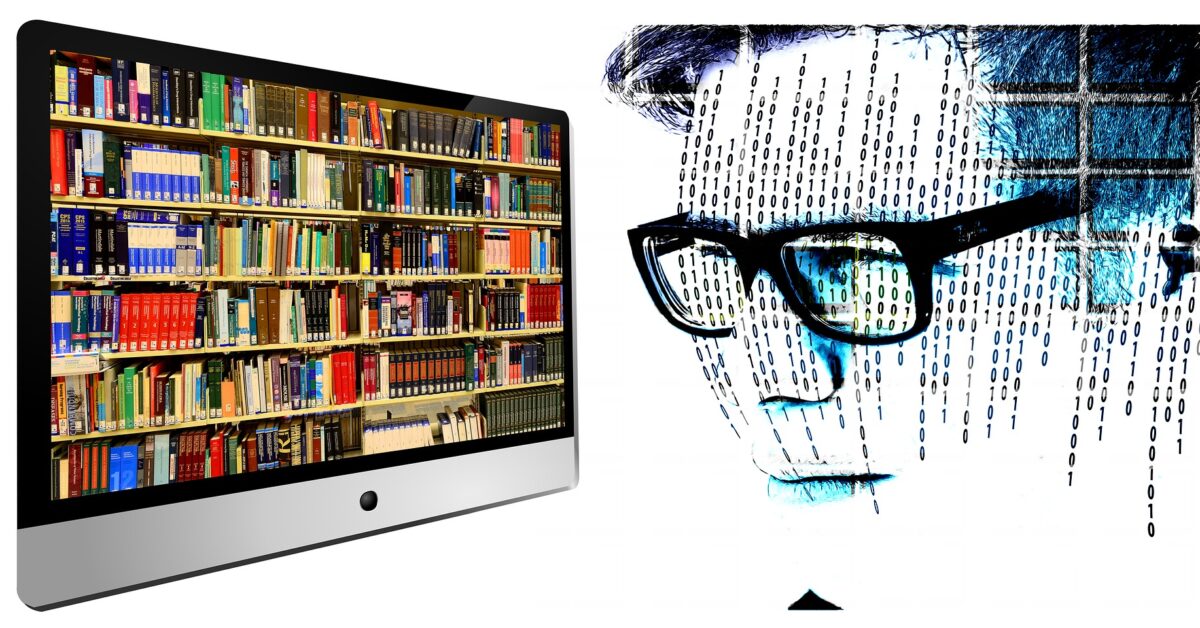Are you ready to upload your ebook on our Platform and you can’t wait to publish it all over the world, however something get wrong:
“The embedded cover (the one that is inside your book) is too large.”
Take it easy, in this post I’ll explain how to fix your embedded cover using Calibre.
- Open your ebook with Calibre Editor
- From the top menu bar clic on the “reports” tool

A new window will show up which displays the images in their actual size. Pay attention to the value placed next to the embedded cover.
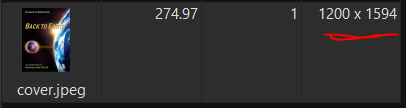
- Right-click above the indicated value, when the next window opens, click “resize“
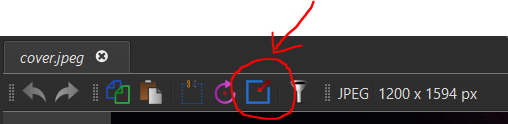
- Enter your new dimensions and press “Save”
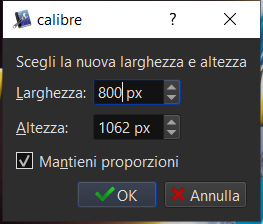
If you would like to buy our additional services, please clic here.